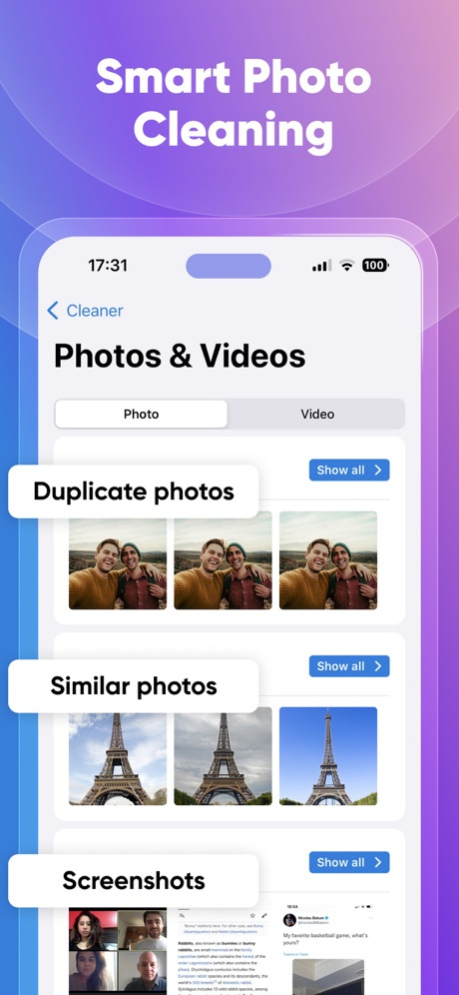Cleaner: Storage clean up 1.0.3
Free Version
Publisher Description
Introducing Cleaner, the ultimate app for decluttering and optimizing your phone's performance. Say goodbye to duplicated photos and videos taking up valuable storage space. Our advanced detection technology scans your phone and identifies any duplicates, giving you the option to delete them with just a few taps. Not only will this free up storage, but it'll also make your phone run faster and smoother.
But that's not all, Cleaner also provides valuable tips and guides to help you save battery life and keep your phone running at peak performance. Whether you're constantly on-the-go or just want to make sure your phone lasts throughout the day, our app has got you covered.
With Cleaner, you'll be able to enjoy your phone like it's brand new. Say goodbye to slow load times and constant low storage notifications. Download Cleaner today and take the first step towards a cleaner, faster, and more efficient phone experience.
This app contains In-app Purchases:
- Advanced features, advanced storage analysis, bulk deletion
- Payment will be charged to iTunes Account at confirmation of purchase
- Terms and conditions: https://www.iubenda.com/terms-and-conditions/38353374
- Privacy Policies: https://www.iubenda.com/privacy-policy/38353374
Jan 27, 2024
Version 1.0.3
Bugfixes and performance improvement
About Cleaner: Storage clean up
Cleaner: Storage clean up is a free app for iOS published in the Office Suites & Tools list of apps, part of Business.
The company that develops Cleaner: Storage clean up is Dylan Oliver. The latest version released by its developer is 1.0.3.
To install Cleaner: Storage clean up on your iOS device, just click the green Continue To App button above to start the installation process. The app is listed on our website since 2024-01-27 and was downloaded 0 times. We have already checked if the download link is safe, however for your own protection we recommend that you scan the downloaded app with your antivirus. Your antivirus may detect the Cleaner: Storage clean up as malware if the download link is broken.
How to install Cleaner: Storage clean up on your iOS device:
- Click on the Continue To App button on our website. This will redirect you to the App Store.
- Once the Cleaner: Storage clean up is shown in the iTunes listing of your iOS device, you can start its download and installation. Tap on the GET button to the right of the app to start downloading it.
- If you are not logged-in the iOS appstore app, you'll be prompted for your your Apple ID and/or password.
- After Cleaner: Storage clean up is downloaded, you'll see an INSTALL button to the right. Tap on it to start the actual installation of the iOS app.
- Once installation is finished you can tap on the OPEN button to start it. Its icon will also be added to your device home screen.